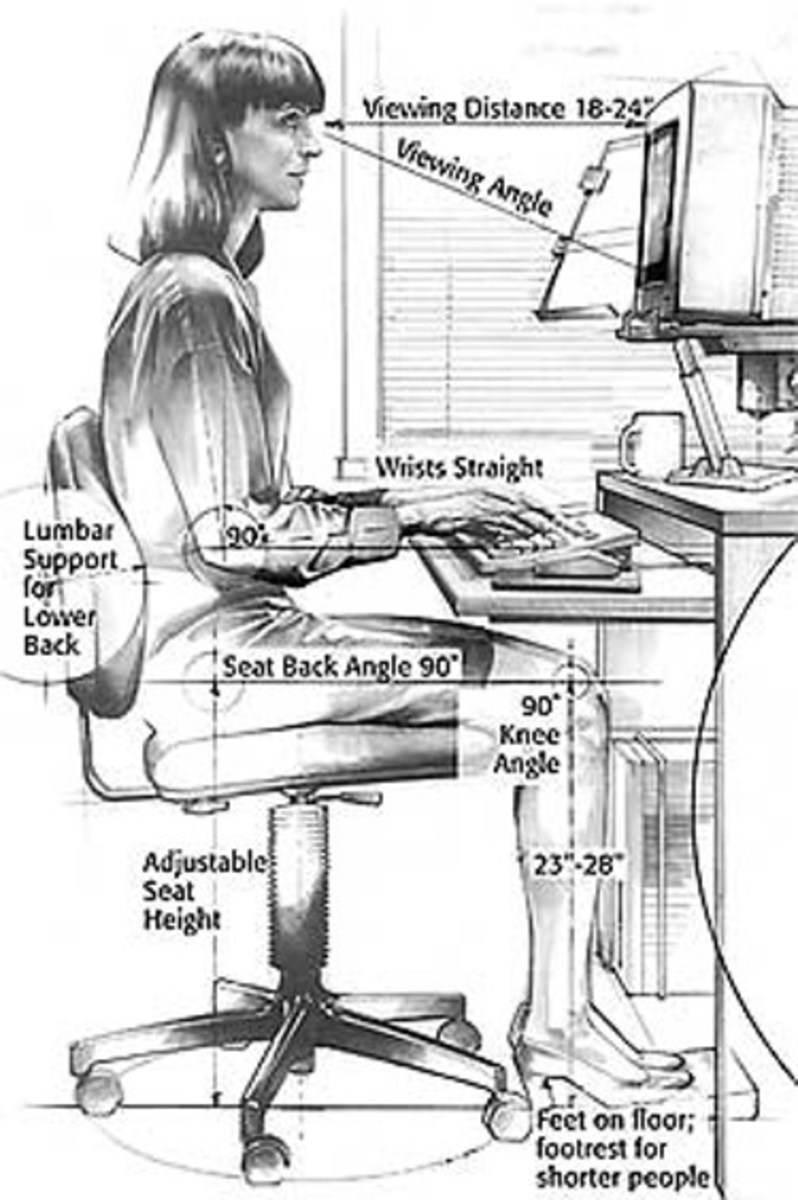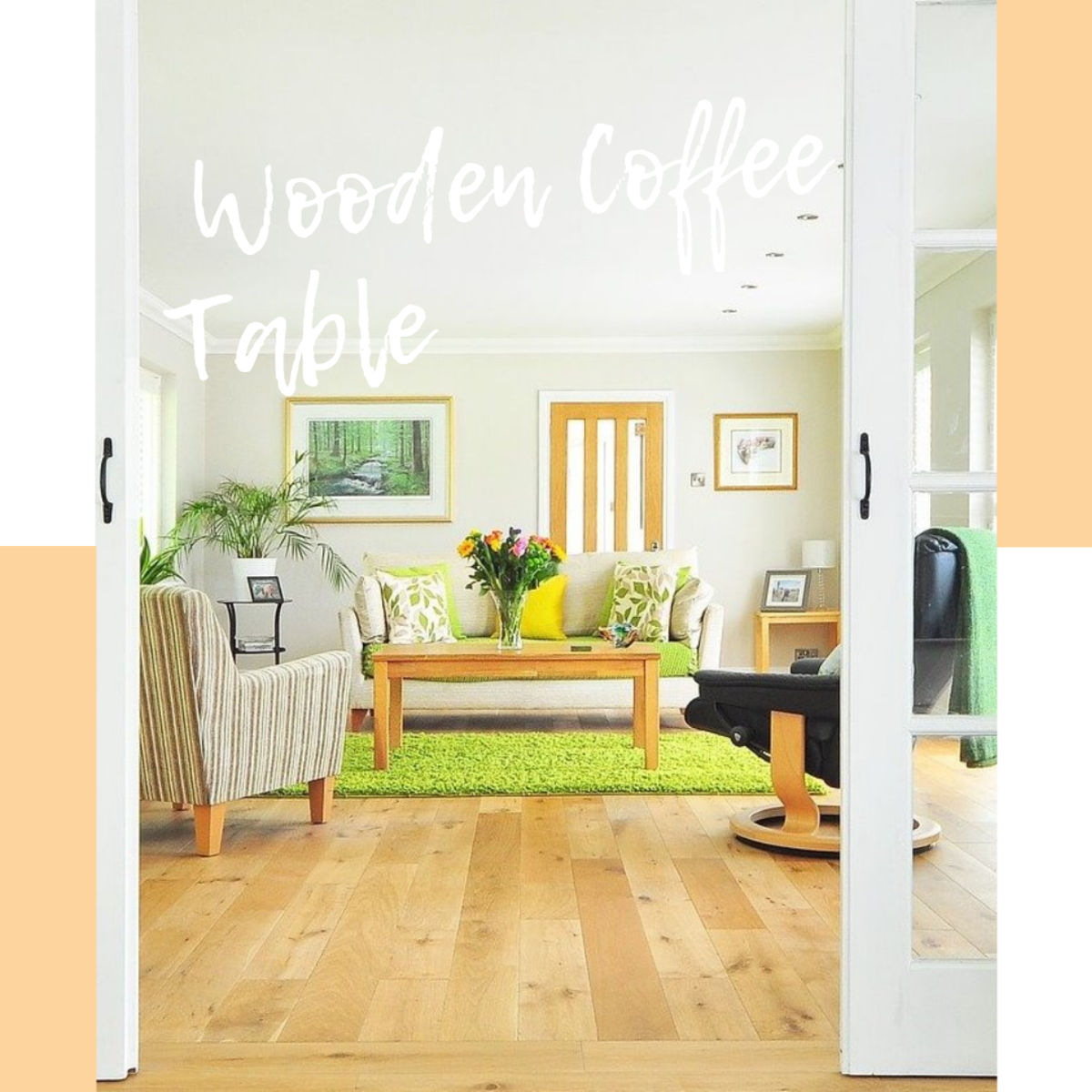What Is The Best Computer Chair Under $200

What Are The Best Office Chairs Under $200?
The search for the best computer chair has now become of utmost importance. In these high technology times, more and more people are spending a lot of their time in front of their computers whether at work or at home.People are now more aware that poorly designed computer chairs could lead to problems such as low back pain and poor posture.
Today we will take a look the Boss Black LeatherPlus Executive Chair. Allow me to share with you the unique features that has quickly become one of the top selling office furniture in the market today.
For the last couple of years, I have been using an ergonomic desk chair when I am on the computer and have found that it makes a huge difference when it comes to comfort and experiencing less strain in my back and shoulders.
The BOSS Black LeatherPlus Executive Chair is manufactured by BOSS Office Products, a Norstar company that specializes in different types of office furniture. This product is exquisitely designed in order to provide ultimate seating comfort. It is fully ergonomic and already comes with lumbar support to keep you free from low back pain.Most low back pain is a result of improper posture and prolonged sitting in a chair that has not been built according to ergonomic standards. With this BOSS Executive , you need not worry about suffering from the bothersome symptoms of low back pain and is one of the best computer chairs for long hours. Regardless of how long you sit at your desk, you can be sure that you are receiving optimal lumbar support.
To take a look at the best range of ergonomic computer furniture at Amazon, click here.
Best Computer Chair For Back Pain


What Other Features Does The Boss Leather Executive Have?
This product also has a pneumatic seat height adjustment that allows you to adjust the height very easily and conveniently. A simple tug on the lever allows effortless adjustment of the chair's height. This product can also be locked in the upright position if that is your preference. Alternatively, you can adjust the position of your chair by using the unique tilt tension control feature.
Another highly prized feature of this product is the waterfall seat design that effectively prevents leg fatigue. It is also upholstered in beautiful black LeatherPlus, a special combination of leather and polyurethane for additional durability and softness. Whether you are an executive or not, sitting in this extremely comfortable product would definitely make you feel every inch the executive.
It has also been built with heavy-duty double-wheel casters, which allow you to smoothly maneuver from one spot to another. It is also very stable, supported by a 27-inch nylon base and has the generous weight capacity of 250 pounds (approximately 110 kg). The overall measurement is 26.5 inches wide and 28 inches deep. It may be adjusted between 45 to 48.5 inches high. The seat has a width of 21 inches and a depth of 19.5 inches. The seat may be adjusted to a height of 20 to 23.5 inches. The polypropylene armrests are 27.5 inches high and may be adjusted to 31 inches. Some simple assembly will be required, however, no tools will be needed.
All the special features that have been incorporated into this particular model are a testament to the company's goal of providing superior quality chairs with the comfort and safety of customers in mind. It is no wonder then why the BOSS Black LeatherPlus Executive Chair has been considered by many to be the best computer chair.
Top Rated Ergonomic Office Chairs At Amazon
Best Ergonomic Office Chairs Reviews
Lorell Executive High-Back
Here are some of the best ergonomic office chairs reviews under $200.If you are looking for a well made ergonomic office furniture that will protect your back and give you the right comfort, the Lorell Executive office chair is a great choice and is also at a great price.
This product has 4 configuration settings which is very important when it comes to an ergonomic furniture in your office. Before using this product, make sure the configuration settings are at the right height especially if you work long hours at an office desk.
The fabric of the back seat is made from a very strong mesh fabric that gives you added comfort and will not cause any back strain. It is also very affordable as you may expect to pay more that $500 for ergonomic office chairs in the market today.
What Is The Best Office Seat?
Office Star Space Professional Air Grid Back Managers Chair with Leather Seat
Are you looking for office furniture that has many adjustable settings and is also very strong? This product has all these features and is also well priced.
Anyone who suffers from a bad back knows that getting a chair that supports their back and does not cause any injury is very important especially if you work at a desk all day. With the adjustable tilt tension, you will get the best comfort.
This product comes with leather seats that are very comfortable to sit on and the seat adjustment is very easy to use. The mesh on the back is also very tight and firm giving you the right support on your back. If you are looking for a good quality chair with a mesh back that can prevent strain to the back when seated for long hours, this product from Office Star is a great choice.
This office chair is also great for short people and can give them the right back support while sitting at a desk for long hours.
Important Tip
Before purchasing a computer chair make sure it is fully adjustable for maximum comfort.
This will also help reduce any strain to your back, neck and shoulders.
The Best Computer Chairs For Bad Backs
An ergonomic designed office chair can help reduce strain in your back and neck especially when at a desk for long hours.
Looking for the best computer chair for your weight is also important, make sure that the chair you will be purchasing can handle your body weight especially if you are a heavy person. Most well made ergonomic chairs can handle up to 250 pounds.
Getting the right product for your bad back is very important. Below are the best rated ergonomic computer chairs that are not only comfortable but support your back.
Remember !
To take regular breaks especially if you work at your desk for more than 5 hours per day. This will help prevent stiffness to the body especially the neck and shoulders.
Get A Great Discount On Office Furniture
Are you looking for a great bargain on computer chairs? Ebay has a great selection to choose from and they are also at a great price.
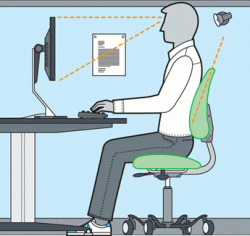
How To Prevent Back Pain Sitting At A Desk
When choosing the best computer chair it is important to find the right type that will not cause any back pain or strain. If you are sitting at a desk for long periods of time, you can develop back strain and it is important that you look for a product that gives you a lot of back support and also has the ability to change the height.
Chair cushions can also help if you suffer from back pain. They can also help reduce stress to the back when seated for long hours.
Many people tend to slouch when they are working at a desk, and this can cause many back pain symptoms. Always adjust the height correctly so it is the right height to your office desk. This is very important as it can prevent symptoms such as neck, back and shoulder strain.
To prevent neck pain, it is recommended that your computer screen is parallel from your eyes. If your screen is too high or too low, it can cause quite a lot of neck pain.
Taking regular breaks and doing stretches can also help with individuals who suffer from back or neck pain. Taking the time to stretch out your muscles is a very easy way to prevent any pain associated with sitting for long periods of time.
Get A Great Discount On Ergonomic Computer Chairs
Get a great looking ergonomic office chair that are also very affordable. Purchasing an adjustable computer chair is a great investment for anyone who works at a desk.